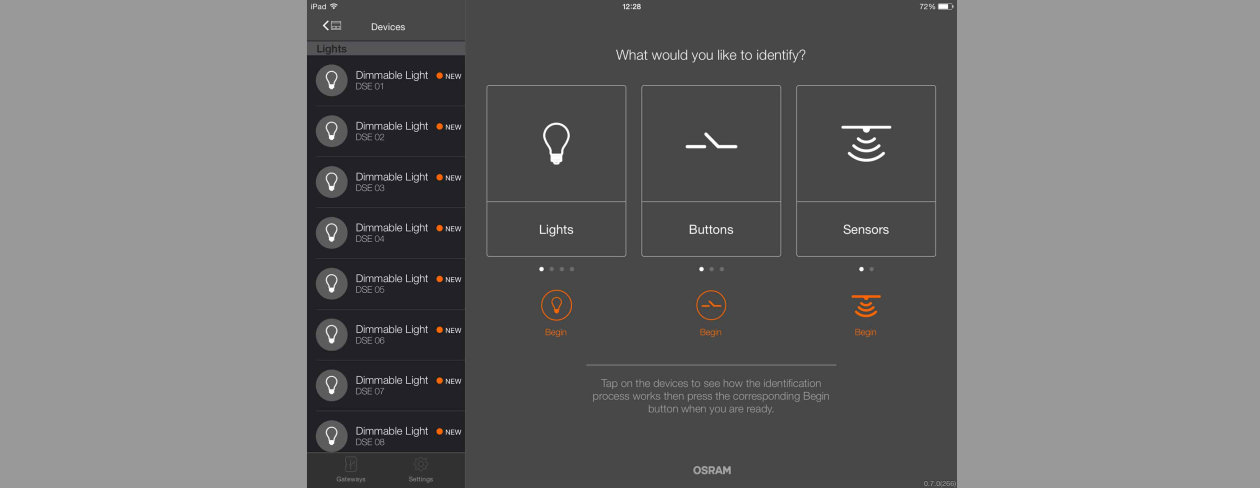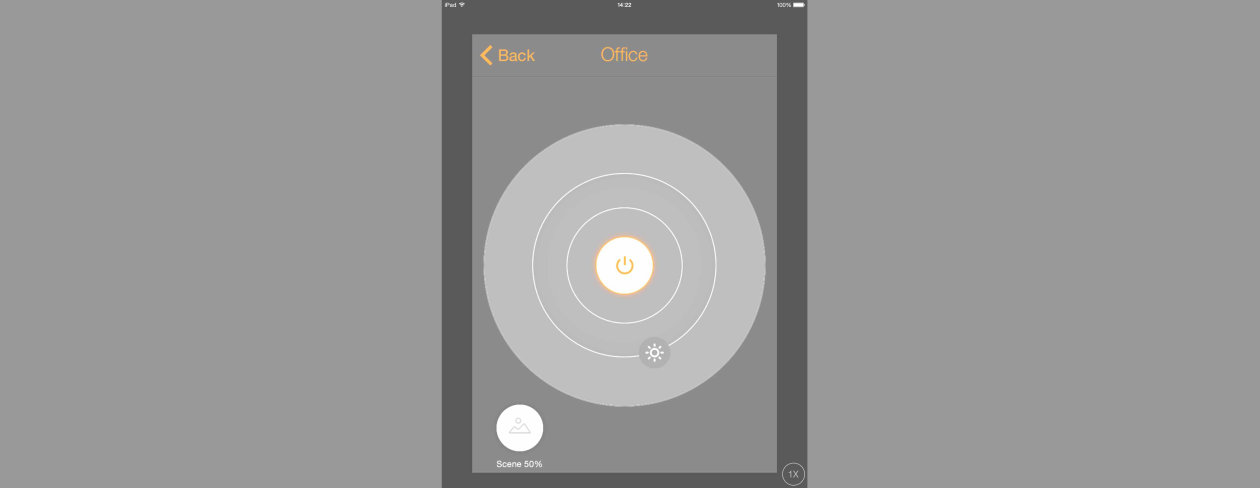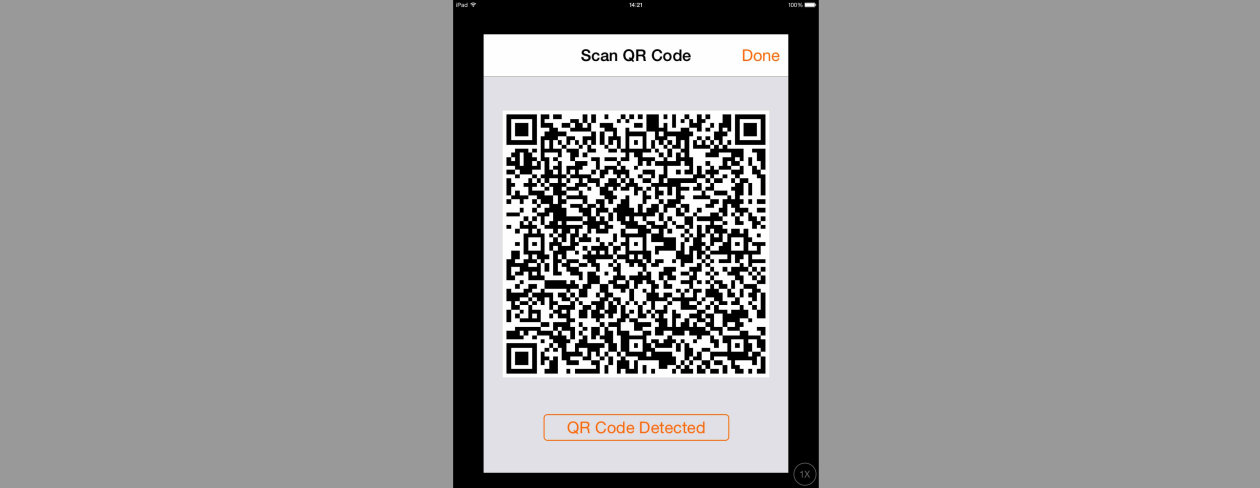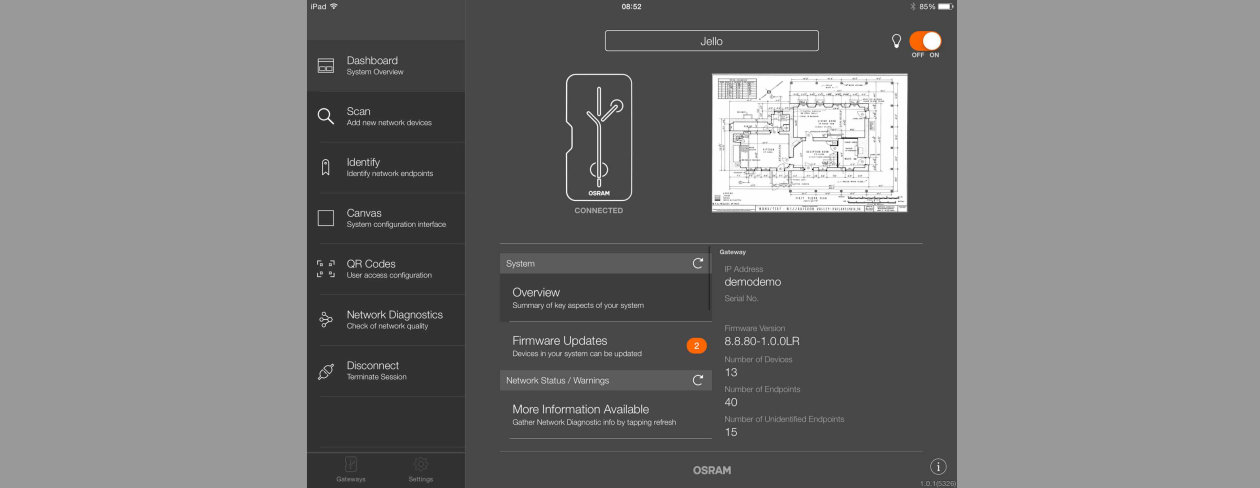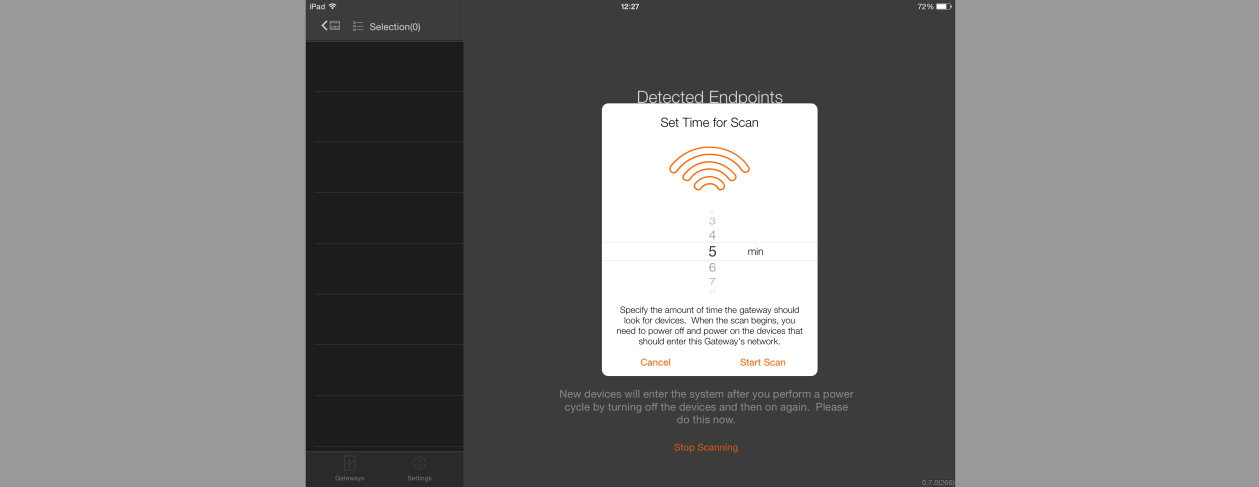LIGHTIFY Pro Apps explained in Pictures
The Commissioning App - commissioning made simple
LIGHTIFY Pro is split into two different Apps. The intelligent, wireless light system is set up using the Commissioning App on a computer (Windows) or tablet PC. Basic settings and configurations of the lighting are implemented and pre-configured scenes are defined. The lighting installation is initially setup and activated through this software. This Commissioning App is only used by installers and operators.
The Control App - the fascination of mobile light management systems
All activated functions are then operated using the Control App. Users can use all current light settings with their smartphone or tablet PC, call them up or modify them at any time according to need.
This also might be of interest to you...
LIGHTIFY Pro Products, Advantages, Benefits and Reference Projects
Get more information about the innoventive lighting solution, about its products, advantages as well as benefits and how it can be implemented in genereic offices.