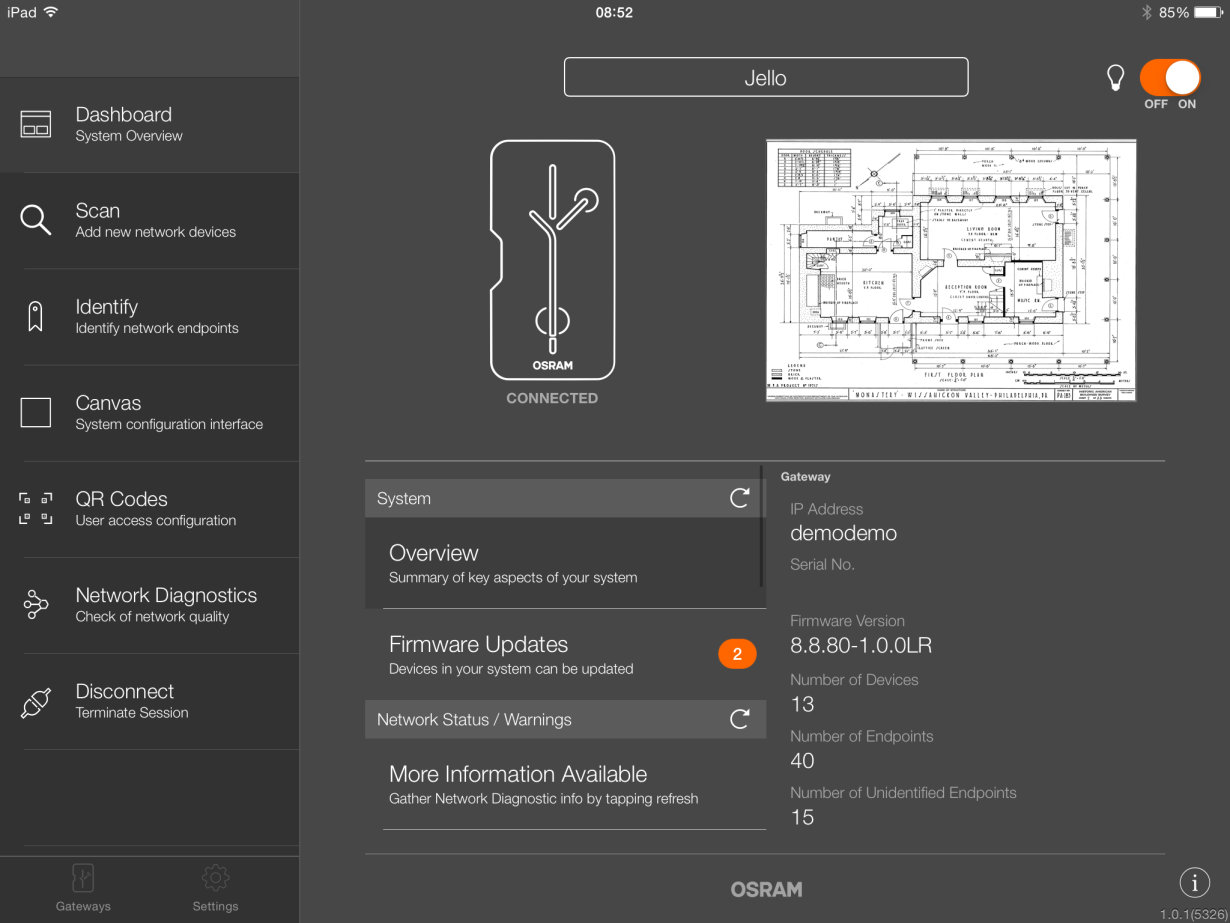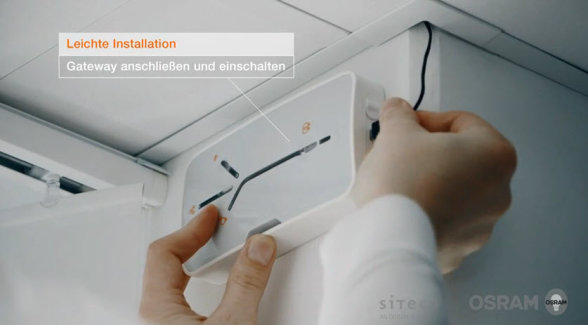LIGHTIFY Pro PC Commissioning Software
Functions & benefits
- Configuration software for the entire LIGHTIFY Pro system (available for Windows 7 and higher)
- Intuitive operation by connecting light points to light groups
- Many practical functions (dimming, white illumination (warm/cool), color control, pre-defined scenes, timer, light sequences, etc.)
- Combinable with LIGHTIFY Pro sensors and the push-button interfaces for up to four light switches/push-buttons per interface
- The system is easy adaptable to varying room layouts/spaces
- Additionally free Apps for configuration and control are available
LIGHTIFY Pro Support
Additional Information & FAQ
Get more information on how to install LIGHTIFY Pro with our YouTube Video or simply order a LIGHTIFY Pro webinar to get a better understanding of the system.